Your CSU credentials – username and password – provide access to all of the university’s systems and sites. This means your choice of password is crucial in ensuring that confidential material and critical information is protected from unauthorised access.

What is our password criteria?
CSU password strength and complexity criteria are based on the minimum requirement as defined by the Australian Access Federation Assurance Framework – Level 2.
When you create a new password it must now meet the following requirements:
- Be different from your previous six passwords.
- Contain a minimum of eight and a maximum of thirty characters and not include any spaces.
- Contain at least three of the four character types: lowercase, uppercase, numbers, special characters.
Note: the following special characters cannot be used: ` ‘ @ & ( ) } { | ; ” < >
Passwords can only be changed up to twice a day.
Your current password is not affected by the changes and will continue to work.
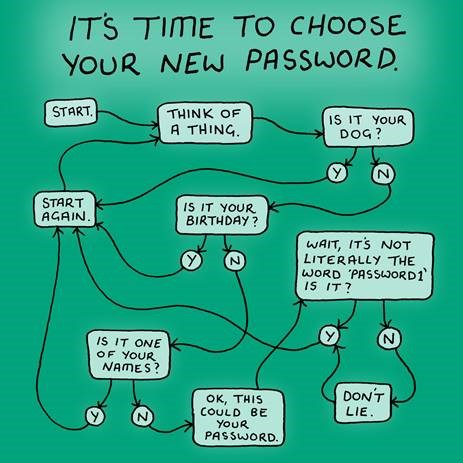
How can I create a strong password?
The longer it is, the stronger it is!
Use a passphrase or sentence that is meaningful to you – this makes it easier for you to remember but harder for someone else to guess.
For example:
- ilikemyluckyNumber#86
- Hmcgt2s! (Hope my car gets through 2 semesters!)
- Correcth0rsebattery$taple
- Australiansallletusringjoyce!
For more tips on creating strong passwords visit Stay Smart Online – Passwords and passphrases.
Questions?
For more information the Password Procedure is available in the CSU Policy Library.
If you have any questions about password changes contact the IT Service Desk.