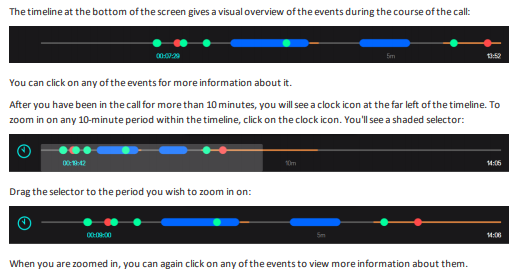Charles Sturt has upgraded to Pexip’s Infinity Connect next-generation web application for video conferencing. The web app is used to connect to video conferencing from your desk or anywhere you have a web browser available.
The URL to connect to video conferencing at Charles Sturt –
https://conference.csu.edu.au/webapp/ – has not changed, but you will notice a different look and feel.
What does it look like?
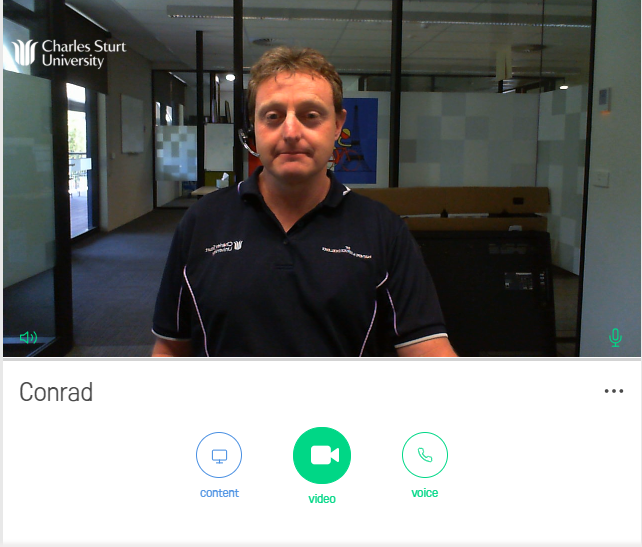
The waiting room page shows your camera and gives you the option of content sharing, join with video or audio only.
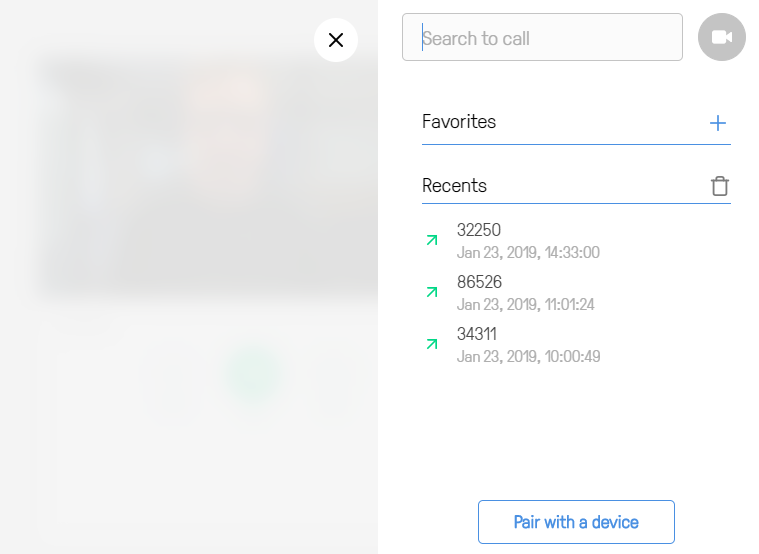
Your previous calls are now shown as a quick list.

More information
For more information about the new features check out the Pexip Infinity Connect Web App – Quick Guide.
Find out more about conferencing at Charles Sturt.
If you have any questions contact the IT Service Desk.