In response to the growing volume of cybersecurity attacks across the Higher Education sector, we are continuing to improve the safeguards that protect student and staff information at Charles Sturt.
In October we have focussed on improving the strength of passwords. We are emailing staff, adjuncts and HDR students whose passwords do not meet the agreed standard, requesting they change their passwords so that they do not lose access to key computing services.

As per the Password Procedure:
- Staff are required to change their password every 120 days.
- Passwords must comply with the following rules:
- Be different from your previous six passwords
- Use a minimum of eight characters
- Use at least three of the following character types: lowercase, uppercase, numeric and special characters
- Users should add a security question and answer to assist in self-service and Service Desk interactions.
We encourage you to change your password using the Change Password page.
If your password has expired you can change it from the login screen of your university-managed computer, or click on the “Forgotten, expired or locked password?” link on the Charles Sturt login page. This takes you to activate my login to confirm your details.
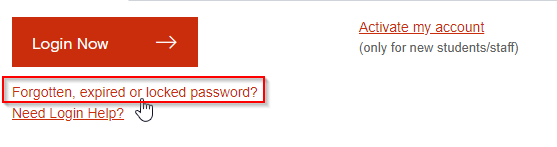
The number one cybersecurity risk facing our organisation is phishing. Please be aware that DIT sends targeted emails from the IT Service Desk address – sdesk@csu.edu.au. Check that any emails you receive claiming to be from DIT come from this address.
We ask you to remain vigilant – always keep the protection of information at the forefront of your mind.
Need help?
Find out more about information security at Charles Sturt.
For help or support please contact the IT Service Desk.